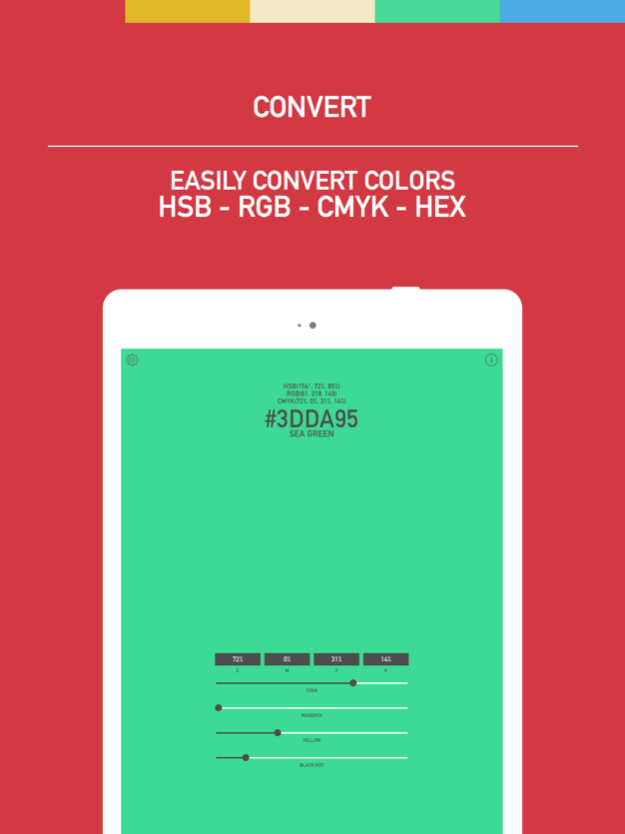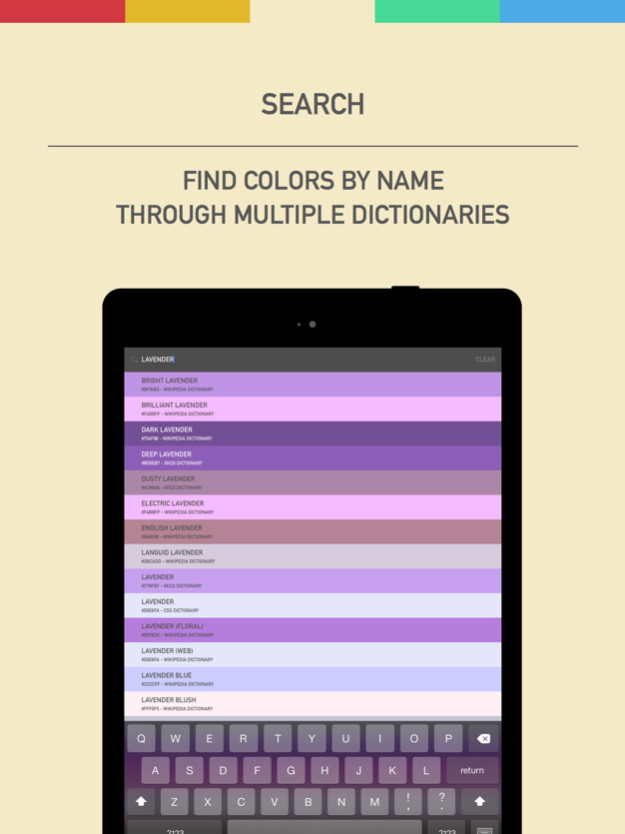Color Mate - Convert and Analyze Colors 1.2.2
Paid Version
Publisher Description
The ultimate app to convert, analyze, search and save colors!
A MUST HAVE for developers, designers, artists, painters or simply for settling the argument... "is this color more a Blue or a Green?"
Manipulate color values to find the 'perfect color' easily! Then find out everything about it at the touch of a button. Extract colors from images, or search for them by name.
"What is the name of that color?" ... Now you can find out!
SIMPLISTIC YET POWERFUL
• Shake for a random color!
• Turn sideways for full screen color!
• Double tap to save a color!
BEAUTIFUL INTERFACE
• Full screen color
• Minimalistic design
• Custom numeric and hexadecimal keyboards
CONVERT
• Constant conversions between: HSB/HSV, RGB, HEX and CMYK.
• Convert by sliders or textfields
ANALYZE
• Multitude of information about each color, including: Luminance, Temperature, Colorfulness, Pantone Value, Shades/Tints/Tones and Color names
• Get accommodating color schemes, including; mono, complement, triad, tetrad, analogic and accented analogic.
SEARCH
• Search for a color by name
• Search through numerous dictionaries, including; Base, Crayon, CSS, iOS, Moroney, System, Wikipedia and XKCD Dictionaries.
EXTRACT
• Extract colors from a saved image
• Capture an image for immediate color extraction
SAVE
• Save colors easily into one place
• Reorder and delete saved colors
CUSTOMIZE
• Set the RGB values to be a percentage, or out of 255.
• Set the Hue in HSB to be a percentage, or set in degrees.
May 21, 2017
Version 1.2.2
This app has been updated by Apple to display the Apple Watch app icon.
New:
– Added the 'extra precision from images' option in the settings; when turned on, after extracting a color from an image, the values for the color will have a higher precision (more decimal places)
– When extracting a color from an image, the maximum 'averaging pixel size' is now larger than it used to be
Fixed:
– 3D Touch quick actions are back!! They were originally added but accidentally broke it for non 3D touch phones — then accidentally removed them when fixing it again for non 3D touch phones
– Teleporting bin in the saved colors
About Color Mate - Convert and Analyze Colors
Color Mate - Convert and Analyze Colors is a paid app for iOS published in the System Maintenance list of apps, part of System Utilities.
The company that develops Color Mate - Convert and Analyze Colors is David Williames. The latest version released by its developer is 1.2.2. This app was rated by 1 users of our site and has an average rating of 5.0.
To install Color Mate - Convert and Analyze Colors on your iOS device, just click the green Continue To App button above to start the installation process. The app is listed on our website since 2017-05-21 and was downloaded 33 times. We have already checked if the download link is safe, however for your own protection we recommend that you scan the downloaded app with your antivirus. Your antivirus may detect the Color Mate - Convert and Analyze Colors as malware if the download link is broken.
How to install Color Mate - Convert and Analyze Colors on your iOS device:
- Click on the Continue To App button on our website. This will redirect you to the App Store.
- Once the Color Mate - Convert and Analyze Colors is shown in the iTunes listing of your iOS device, you can start its download and installation. Tap on the GET button to the right of the app to start downloading it.
- If you are not logged-in the iOS appstore app, you'll be prompted for your your Apple ID and/or password.
- After Color Mate - Convert and Analyze Colors is downloaded, you'll see an INSTALL button to the right. Tap on it to start the actual installation of the iOS app.
- Once installation is finished you can tap on the OPEN button to start it. Its icon will also be added to your device home screen.